Simple Property Discriminators
The simple property discriminators allow you to resolve metadata depending on the value of a property.
On this page
General
Using a discriminator means that the metadata is resolved only if the property discriminator's value is matched.
SimplePropertyDiscriminator is the base abstract type which all other simple property discriminators inherit from. There are five discriminators which are concerned with matching a different simple type:
- Boolean
- Date
- Integer
- Long
- String
In addition, there are two other property discriminators that offer further functionality on simple type pattern matching:
- Null Property Discriminator
- String Regex Property Discriminator
Although each discriminator handles a different simple type, the functionality of those discriminators is the same.
The SimplePropertyDiscriminator abstract type defines one property - discriminatorProperty. This property is inherited by all simple property discriminators and is where you must specify the property to be matched against. The five main simple properties have an extra property - discriminatorValue. This is where you specify the value that should be matched against.
If and when tribefire matches the property provided in the discriminatorProperty property against the value found in the discriminatorValue, the metadata is resolved.
String Regex Property Discriminator and Null Property Discriminator provides different options for configuration. In the case of Null Property Discriminator there is an option to invert the functionality (instead of resolving the metadata when a null value is found, it is resolved when a non-null value is found); otherwise, you only need to enter the discriminatorProperty for this discriminator to function.
In the case of String Regex Property Discriminator, a discriminatorRegex property allows you to enter a regular expression that, when matched with the value found in discriminatorProperty, activates the metadata resolution.
After you have configured a simple property discriminator, you must restart you tribefire host before any changes take effect.
Boolean Property Discriminator
This discriminator has two properties that must be configured:
discriminatorPropertydiscriminatorValue
discriminatorProperty defines the property where tribefire should search for the Boolean value, while discriminatorValue can be set to true (box checked) or false (box unchecked). The Boolean Property Discriminator resolves metadata when the discriminatorProperty given, which must be a Boolean value, matches the discriminator value defined.
This example uses an entity called SalesDocument, which has a Boolean property called active. The metadata Visible was added to SalesDocument, meaning that no entities are shown without any additional Selector being defined.
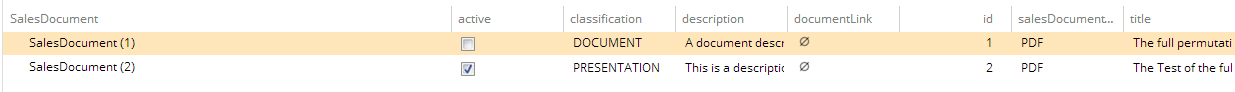
We add the Visible metadata to SalesDocument and define a Boolean Property Discriminator as its selector.
We define the properties. We set discriminatorProperty to the value active and discriminatorValue is left unchecked. This means that any SalesDocument whose property active is set to false is invisible, meaning that the metadata is only resolved on these entities.
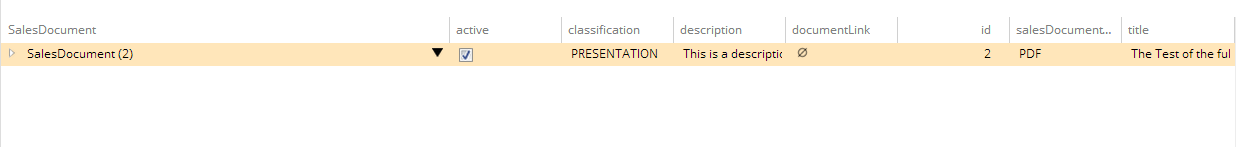
Date Property Discriminator
This discriminator has two properties that must be configured:
discriminatorPropertydiscriminatorValue.
discriminatorProperty defines the property where tribefire should search for the Date value, while discriminatorValue is defined with a date. The Date Property Discriminator resolves metadata when the discriminatorProperty given matches the defined discriminatorValue.
In this example we configure an entity called Invoice with an instance of the metadata Hidden, meaning that all entities are invisible without any Selector configured; the Date Property Discriminator is defined as that selector. Its two properties – Discriminator Property and Discriminator Value – are then defined. Discriminator Property searches the property paymentDate for the date value to match, and discriminatorValue is the date 8/7/2014 12:00. This means that the metadata is resolved on any entities whose property paymentDate matches this value.
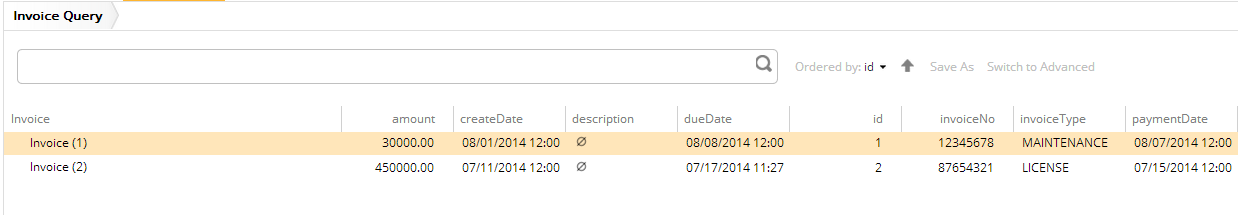
We add the Hidden metadata to the entity Invoice and define the Date Property Discriminator as its selector. Then, we define its properties. We set discriminatorProperty to the value paymentDate and discriminatorValue to 8/7/2014 12:00.
This means that any entities whose paymentDate matches the provided value are invisible, meaning that the metadata is now active on these entities:
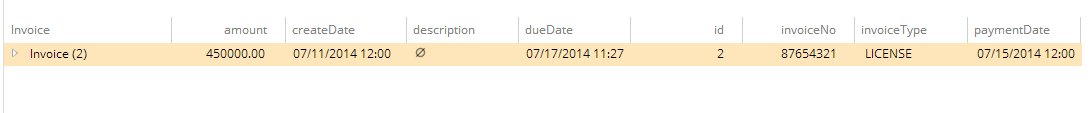
Integer Property Discriminator
This discriminator has two properties that must be configured:
discriminatorPropertydiscriminatorValue.
discriminatorProperty defines the property where tribefire should search for the Integer value, while discriminatorValue is defined with an integer. The metadata is resolved when the discriminatorProperty integer matches the discriminatorValue integer value.
This example uses an entity called Keyfact, which has the integer property rating. The metadata Hidden is then added to the Keyfact entity, which without any associated selector makes all entities invisible. A new Integer Property Discriminator is created for this metadata's selector, and defined with the discriminatorProperty rating and discriminatorValue of 59. This means that the metadata is only be resolved, and hence make invisible, if the entity's rating property matches the value of 59.
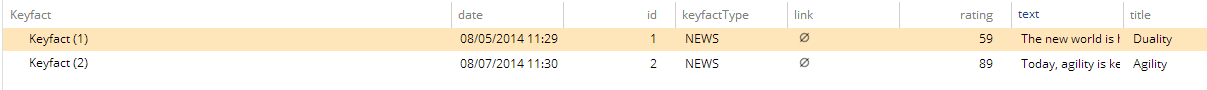
We add the Hidden metadata to Keyfact and define the Integer Property Discriminator as its selector. Then, we define its properties. We set discriminatorProperty to rating and discriminatorValue to 59.
This means that the metadata is only activated on entities whose rating property has the value of 59.
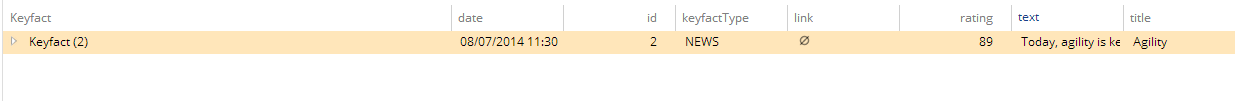
Long Discriminator Value
This discriminator has two properties that must be configured:
discriminatorPropertydiscriminatorValue.
discriminatorProperty defines the property where tribefire should search for the long value, while discriminatorValue is defined with a long. The metadata is resolved when the discriminatorProperty long matches the discriminatorValue long value.
This example uses an entity called Person, which has a property, refNumber, of the type long. The metadata Hidden is added to this entity, and without any selector defined it makes all entities invisible. A new Long Property Discriminator is created for this selector, and its properties are defined: discriminatorProperty with refNumber and discriminatorValue of 2330. This means that the metadata is only activated for Person entities whose property refNumber has the value 2330.
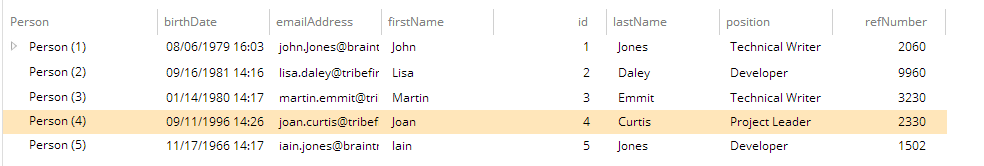
We add the Hidden metadata to the Person entity and define the Long Discriminator Property as its selector Then, we define its properties. We set discriminatorProperty to refNumber and discriminatorValue to 2230. This means that the metadata is only resolved on any entity whose property refNumber has the value 2230, thus making them invisible.
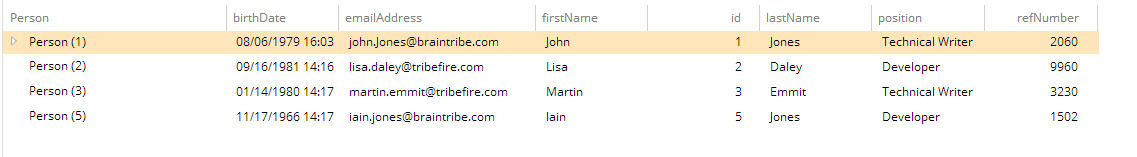
String Property Discriminator
This discriminator has two properties that must be configured:
discriminatorPropertydiscriminatorValue.
discriminatorProperty defines the property where tribefire should search for the String value, while discriminatorValue is defined with a String. The metadata is resolved when the discriminatorProperty String matches the discriminatorValue String value.
This example uses an entity called Person, which has the property position, of the type String. The metadata Hidden is added to this entity (Person), and without any selector defined it makes all entities invisible. A new String Property Discriminator is created for this selector, and its properties defined: discriminatorProperty with position and discriminatorValue with Technical Writer. This means that the metadata is only activated on Person entities whose property position has the value Technical Writer.
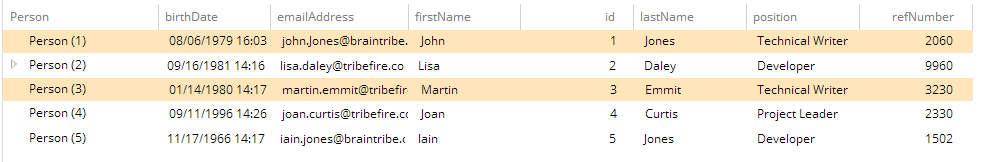
We add the Hidden metadata to the Person entity and define String Property Discriminator as its selector. Then, we define its properties. We set discriminatorProperty to position and discriminatorValue to Technical Writer.
This means that the metadata is only activated on any entity whose property position has the value Technical Writer, thus making them invisible.
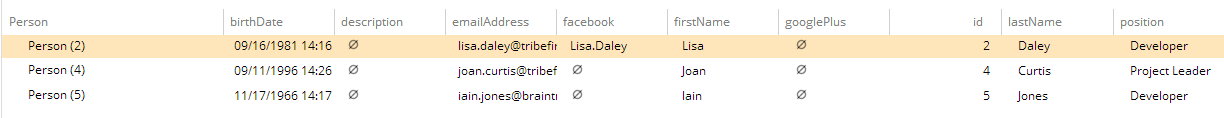
Null Property Discriminator
The Null Property Discriminator resolves metadata when the provided discriminatorProperty's value is null. You only have to define one main property - discriminatorProperty. It is there that you define where tribefire should look for a null value. When the value of the discriminatorProperty's value is null, the metadata is resolved.
You can also use another property - inverse. This property negates the discriminator, so that it only activates the metadata if the value of discriminatorProperty is not null.
String Regex Property Discriminator
This discriminator has two properties that must be configured:
discriminatorPropertydiscriminatorRegex
discriminatorProperty defines the property where tribefire should search for the String value, while discriminatorValue is defined with a regular expression. The metadata is resolved when the discriminatorProperty String matches the discriminatorValue regular expression.
This example uses an entity called Person, which has a property emailAddress, of the type String. The metadata Hidden is added to this entity (Person), and without any selector defined it makes all entities invisible. A new String Regex Property Discriminator is created for this selector, and its properties are defined: discriminatorProperty with emailAddress and discriminatorRegex with a regular expression that matches any emails that have the ending @braintribe.com: [a-zA-Z]*.[a-zA-Z]*@braintribe.com
This means that metadata is activated on any entity whose property emailAddress has @braintribe.com as part of its value.
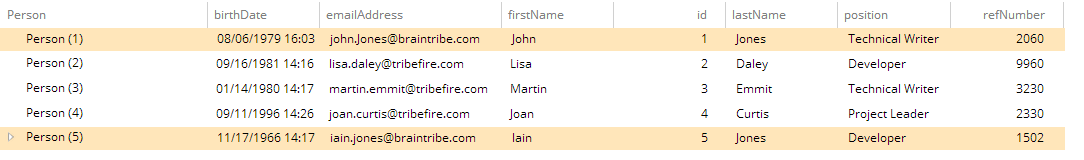
We add the Hidden metadata to the Person entity and define String Regex Property Discriminator as its selector. Then, we define its properties. We set discriminatorProperty to emailAddress and discriminatorRegex to [a-zA-Z]*.[a-zA-Z]*@braintribe.com.
This means that the metadata is only activated on any entity whose property emailAddress has the pattern firstName.secondName@braintribe.com, thus making them invisible
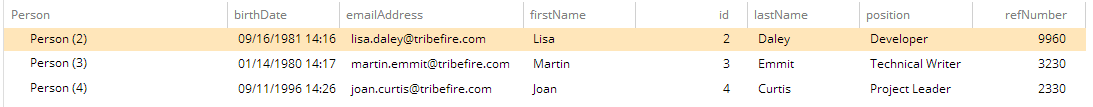
Property Value Comparator
This comparator is a powerful alternative for all the type discriminators described above, since it can compare any property with a specific value - saving you the time necessary to find a specific discriminator. In addition to exact matches, you can also set any kind of comparison using a range of standard operators.
This comparator has three properties that must be configured:
operator- defines the comparison type between the set value and the actual value. You have a number of standard operators to choose from.value- the value to which the actual property value is getting compared.propertyPath- the property where Tribefire should search for thevalue. For collection properties, their size is used to evaluate the comparison.
Property Value Comparator Collection Property Comparisons
The following comparisons are supported for collection properties using the PropertyValueComparator:
-
containscomparison for collection values If thepropertyPath(explicit or implicit) addresses a collection property only thecontainsoperator is supported to compare whether the given compare value is contained in the collection. -
elementcomparison for list and map values: If the property path specifies a collection property followed by.<index>the<index>value will either taken as an index (intfor list,keyfor map) to address a certain element in the collection. The element value will be compared against the compared value. -
sizecomparison of list, set, and map values: If the property path specifies a collection property followed by.sizethe size of the collection will be compared against the compared value.
Property Value Comparator Operators
The following operators are available:
| Operator | Description |
|---|---|
| equal | Checks if the values are equal. |
| notEqual | Checks if the values are not equal. |
| like | Used when comparing string (text) values. Your value is the pattern getting checked against the property value. Note that this pattern, when entered without special characters (% for character sequence or _ for any single character) basically amounts to equal. |
| ilike | Similar to like, but without case sensitivity. |
| greater | Used to compare numbers and dates. Checks if the property value is greater than your value. |
| greaterOrEqual | As above, but including equal values. |
| less | Used to compare numbers and dates. Checks if the property value is less than your value. |
| lessOrEqual | As above, but including equal values. |
| in | Dedicated to working with collections. This operator allows you to check whether an element (your value) is in a collection (property value). If it is, metadata is resolved. |
| contains | This is the opposite of in. Checks if your collection (your value) contains an element (the property value). If it does, metadata is resolved. |
In practice, you can use this comparator instead of any of the above discriminators.
Let's try to mimic the behavior of the integer discriminator described previously, where we compare our value to the rating value to decide whether or not to resolve the metadata:
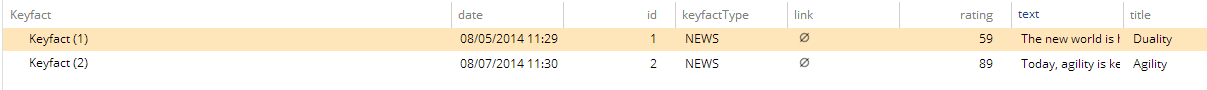
- First, we can set the operator to
equalto find a specific rating value. - In this case, we want to enter
ratingin thepropertyPath, as this is where we expect our value to be. - Finally, we can set the value to 59. Now the comparator will behave as the integer discriminator - metadata will only be resolved if the value of
ratingis 59.