Model-related Operations
There is a number of actions you may take on an existing model. Here, we present the actions that are available in Control Center.
Add Dependencies
The Add Dependencies action adds additional models your model can use. By adding a model as a dependency, all its entities become available in the model where you add the dependency. Clicking the Add Dependencies action in Control Center opens a window where you can manage the dependencies of a model.
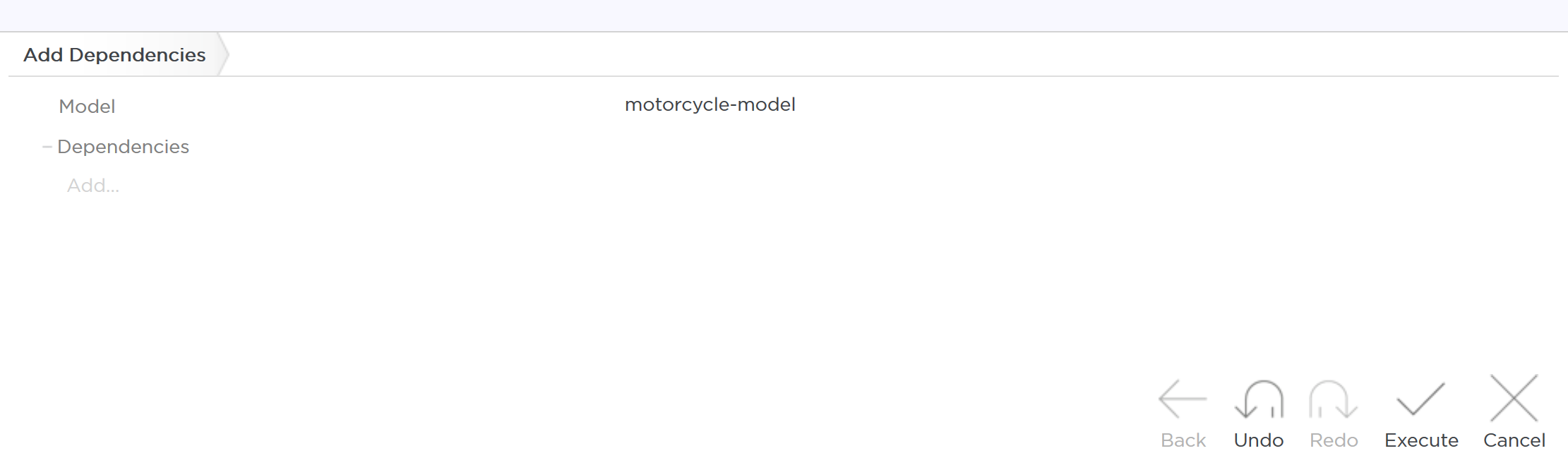
Validate
The Validate action triggers a validation call which checks your model for potential violations.
For more information, see Model Violations.
Deploy to Repository
The Deploy to Repository action publishes the model as an artifact to a Maven-compatible repository. Deploying the model to a repository allows you to later resolve it with Jinni. Deploying such models does not make them platform-asset compatible as their dependencies are not qualified/tagged and not ranged.
When deploying to repository the selected model is transformed into Java interfaces and packaged in a .jar file.
Metadata attached to the model is not applied on methods of the interface.
The destination where the modeled is being deployed to is specified in CortexConfiguration. Once deployed, the model can be added as a dependency to code against.
For more information on configuring
CortexConfigurationand deploying models to repository in Control Center, see Exporting Custom Models to Tribefire Repository.
Notify Change
The Notify Change action propagates the information about a change a model or its metadata to other instances.
Add to CortexModel
The Add to CortexModel action adds the model as a dependency to tribefire-cortex-model so that it can be used from within the cortex access to configure the cortex itself.