Using Localization
In tribefire, localization is handled by the entity type LocalizedString. To use localization, the property type must be defined as LocalizedString, and not String. You can add localized values to the following metadata properties:
Note that the default localization language is resolved based on the default language set in the browser.
On this page
General
The entity type LocalizedString has only one editable property: localizedValues, a map used to hold a series of localized value.
The key holds the localization code, that is the language the entry represents, while the value of the language string. So that when you change your language in tribefire, the language code will be referenced, and if contained in the instance of localized string, the value will be used to display the appropriate string.
Localization Panel
You can localize your strings by using the Localization Panel. This panel has two columns: Locale and Value. The Locale represents the key in the map and accepts internationally recognized language codes such as en for English or de for German. The value represents the word in the target language.
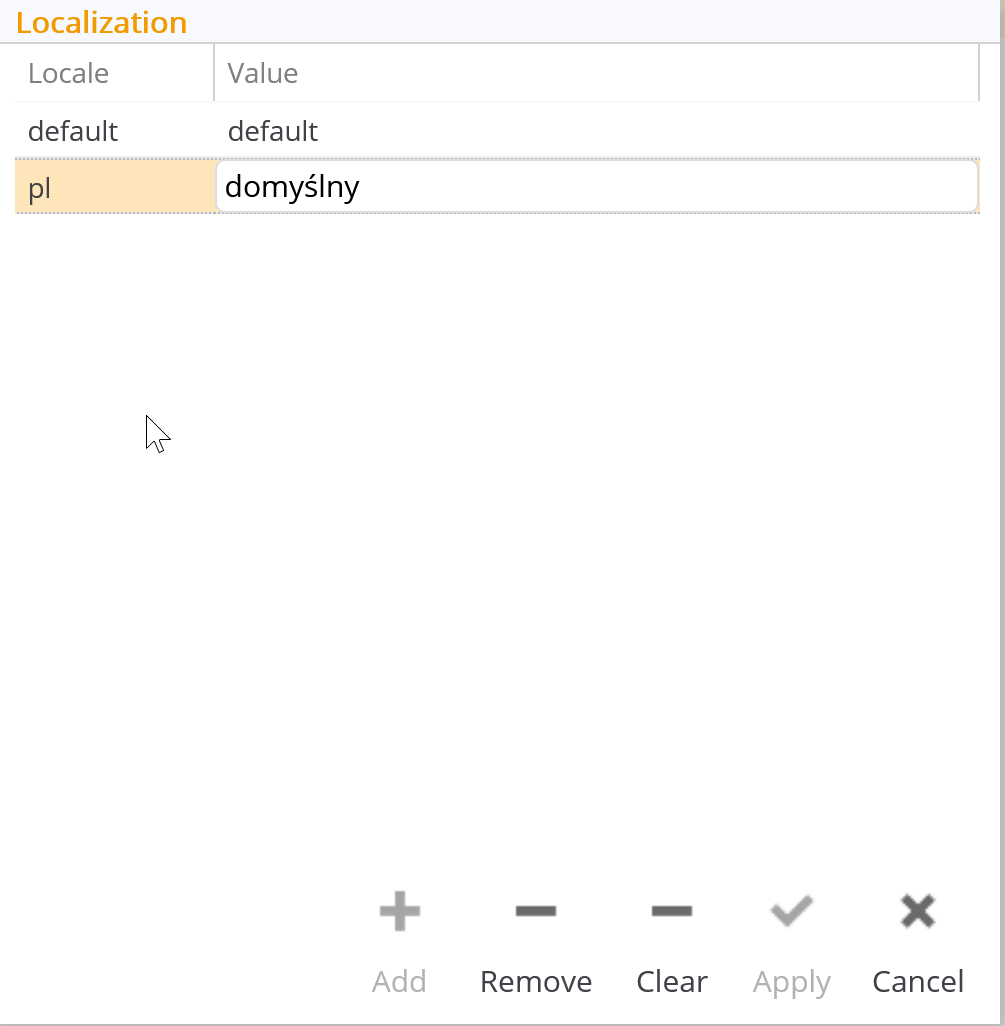
Accessing the Localization Panel
- Click the downward arrow icon of the property to be localized to display the context menu. The context menu will display the Localization option.
- Click the Localization button to open the Localization Panel. The default value for each localized string is used if a language selected is not included in the localized list of values or if it is not recognized.
Managing Localization Values
You can use the Add, Remove, and Clear buttons to manage the localization values in a list.
LocalizedString and I18nBundle
The idea of the I18nBundle is to prepare localized messages which can be used in code (e.g. in a ServiceProcessor) when messages are returned to the user, for example when a notification is sent. LocalizedStrings are used mainly with the metadata of a model (e.g. Name or Description) as well as in the workbench (folder names).
For information about
I18nBundle, see Internationalization.