Supported Features
If you're wondering whether our tool is the right choice for your documentation needs, you're in the right place - this list provides an overview of the available features.
On this page
Modularity
$mdoc$ allows you to create documentation sets consisting of a number of smaller, self-contained documentation artifacts. By fragmenting your monolithic documentation into smaller pieces, you can work on, version, and release them independently.
Furthermore, $mdoc$ allows you to package and version not only the documentation artifacts, but also complete documentation maps, as well as the configuration of your documentation website.
Versioning
Versioning is closely connected to the modularity of our solution. As every asset is a Maven artifact, you can version your pieces of documentation, website configurations, and documentation maps in a standard, Maven-compatible way. Treating your documentation as Maven artifacts in terms of versioning brings you one step closer to fully adopting the docs as code philosophy.
Fulltext Search
Sometimes even the most well-designed structure is not enough to quickly find the information your reader wants. In this case, search comes to the rescue. The website you can build with $mdoc$ comes equipped with a Lunr.js fulltext search and term highlighting.
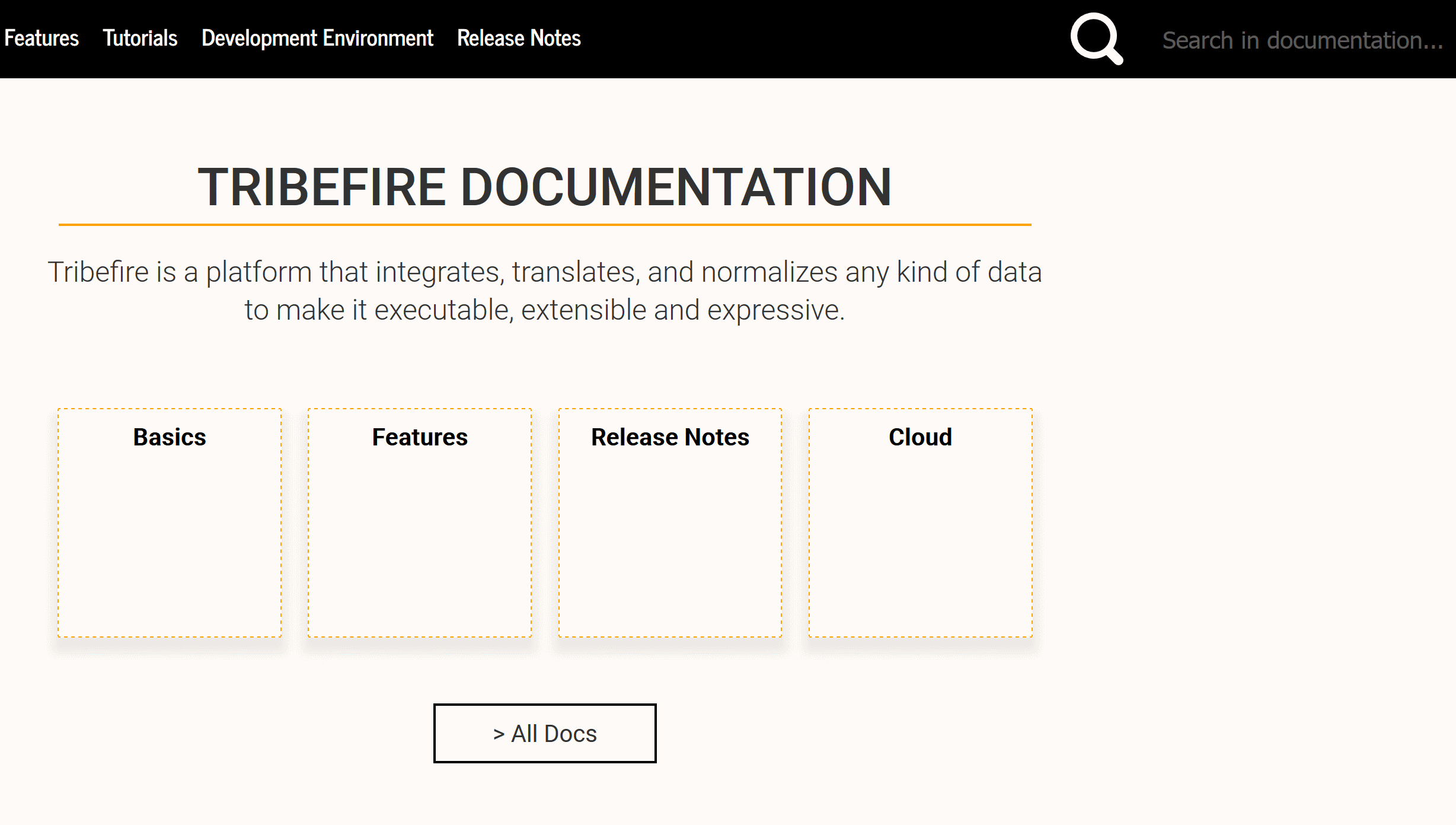
Offline Viewing
The documentation website you build with $mdoc$ is completely static - this means that it does not have to be served to be viewed. You can build and view the website locally or you can push it onto a server after it's built.
Responsive Design
The website is designed to be used on different types of screens. Be it a mobile phone or a computer screen, all the important elements of the website are right where you need them, tailored to your screen.
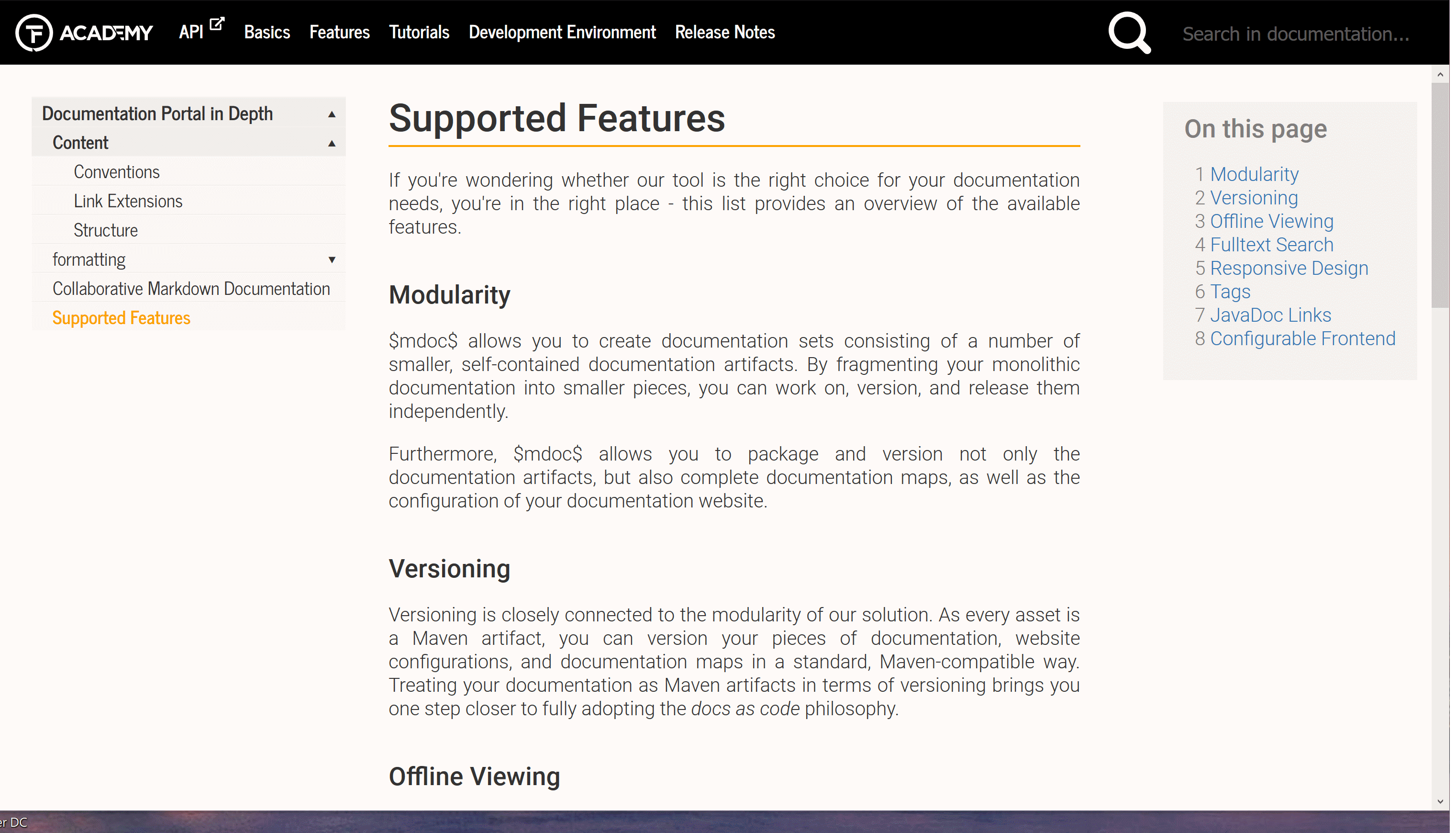
Tags
You can create abstract groups of information with tags. This way you can group topics from different assets dynamically, without the need to create a separate documentation map.
JavaDoc Links
$mdoc$ natively supports JavaDoc links from your Markdown documentation. All you need for the link to work is the fully qualified name of a class and a configured URL to a deployed set of prebuilt JavaDocs.
Configurable Frontend
You can quickly configure the look-and-feel of the website. Styling can be easily influenced with CSS and the layout of the pages can be changed with Apache Freemarker.