Handling Artifacts with .pc_bias
Let's consider a situation where you work on your feature branch and have a set of artifacts in your workspace and you need to import a new one. It may happen that upon the import of a new artifact, all the artifacts you were working on have their dependencies updated to the latest versions of the artifacts they depend on. Your workspace produces errors because the changes you made to the artifacts are no longer considered.
This happens because the CI published a new version of the artifact you work working on and all your dependencies were updated to the latest version, not the version you were working on.
To avoid this situation, you can configure your system such that it favors certain artifacts over others. You do that using a .pc_bias file.
Handling Artifacts using Eclipse
You do not necessarily have to create the .pc_bias file by yourself. If you are using an Eclipse-based setup with Artifact Container (AC), you can use AC's user interface to specify how you want your artifact dependencies to be handled.
Artifact Container has a UI feature to access and edit the file. You can find the respective preferences page in your Eclipse under Window -> Preferences -> DevRock -> Artifact Container -> Artifact origin bias.
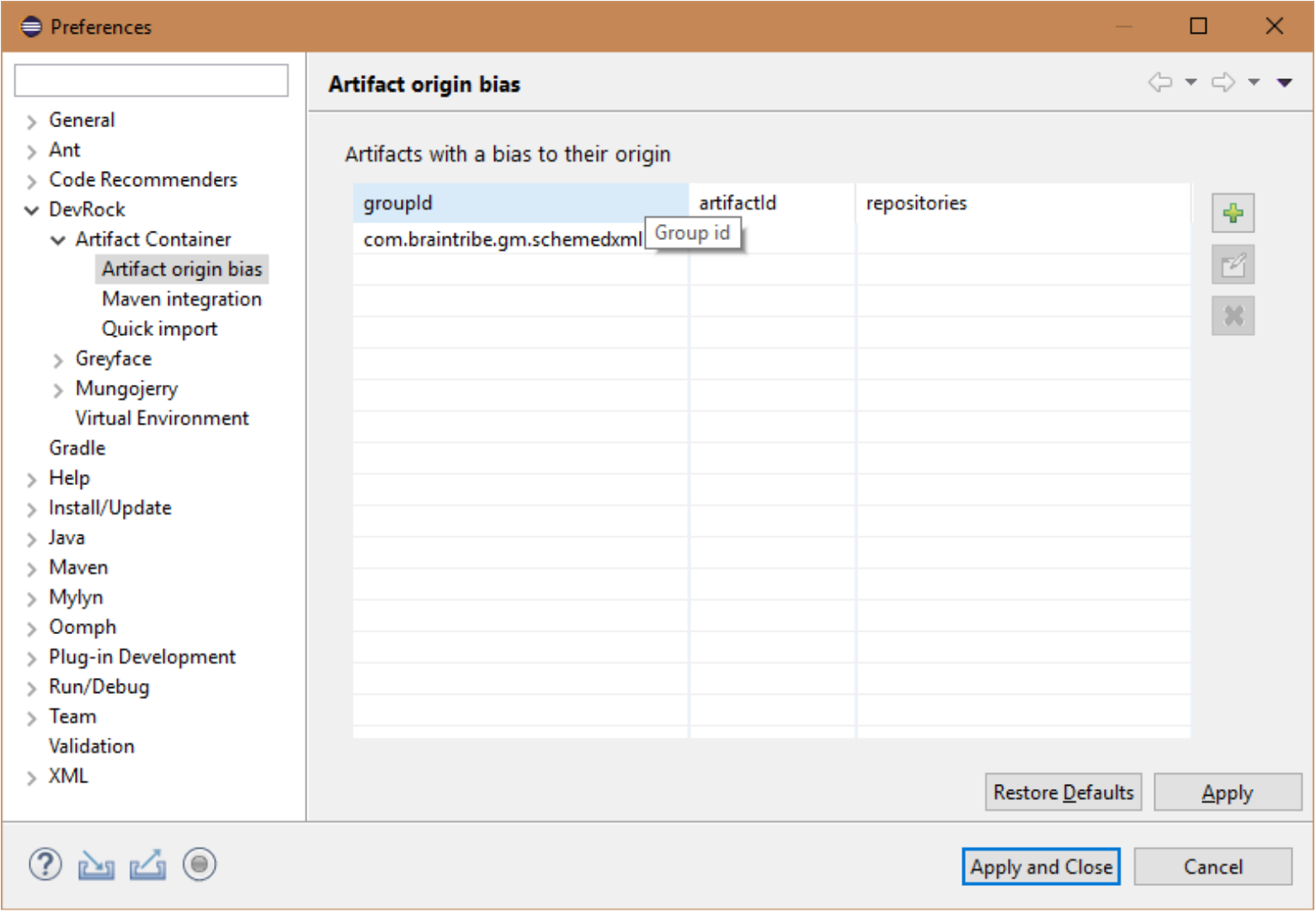
For example, if you decide to add the origin bias as seen in the screenshot below:

the following is written into the .pc_bias file:
com.braintribe.gm.schemedxml;!devrock
.pc_bias
The .pc_bias file contains a list of:
- group IDs
- artifact IDs
You must place the .pc_bias file in your local repository folder.
For information on how to set up your local repository, see Quick Installation.
The group and artifacts IDs are used to identify the local artifacts that should have precedence of their counterparts in the remote repository. Whenever a dependency needs to be resolved, the dependency's group ID and artifact ID is matched against the entries in the .pc_bias file. If there is a match, dependency choices are restricted to the artifacts listed as locally installed.
The format of the list is as follows:
<groupId> [:<artifactId>] [; [!] <repositoryId>[,[!]<repositoryId>]]
groupId and artifactId may be regular expressions, artifactId may be omitted.
repositoryId must match the repository ID from settings.xml. You must not use a regular expression here. If an inclusion is provided, the ID has to exactly match the settings.xml entry.
A repository ID starting with ! is considered to be an exclusion. If only exclusions are provided, any not excluded repository ID is accepted. If no repository IDs are provided, the bias is implicitly only for local, but you can add local as a standard repositoryId.
Examples of .pc_bias Entries
| .pc_bias Entry | Description |
|---|---|
com.braintribe.devrock:malaclypse | The malaclypse artifact of the com.braintribe.devrock group residing in a local repository has precedence over the same artifact residing in a remote repository. |
com.braintribe.devrock:malaclypse.* | All artifacts of the com.braintribe.devrock group whose names start with malaclypse (for example: malaclypse-test, malaclypse-configuration-model) residing in a local repository have precedence over the same artifacts residing in a remote repository. |
com.braintribe.gm.schemedxml | All artifacts of the com.braintribe.gm.schemedxml group residing in a local repository have precedence over the same artifacts residing in a remote repository. |
com.braintribe.gm.schemedxml:.* | Same as above. |
com.braintribe.devrock:malaclypse;distribution | Only the malaclypse artifact of the com.braintribe.devrock group are only retrieved from the repository with the ID of distribution (specified in settings.xml). Other repositories are ignored. When you add a single positive bias, you must also list all other repositories you still want to use. |
com.braintribe.devrock:malaclypse;!distribution | The malaclypse artifact of the com.braintribe.devrock group is never retrieved from the repository with the ID of distribution (specified in settings.xml) as the repository is ignored. |